There is no doubt about the fact that chatting online can be a really great experience for people these days.
We all love chitchatting with the friends and family members and with the help of online chatting that can be made possible. Not just that but with the help of online chatting site, you can meet and interact with strangers and make new friends as well.
That is one of the most important reasons why sites like these are so popular among people. Omegle is one such site that you can use for connecting with people.
In order to use Omegle, you need to register with a name and you can connect with people. However, there might be some issues with Omegle that some people tend to face. Are you facing some issues yourself? Is the camera not working with the Omegle site?
Well, we are here to help you out with some tips. Make sure that you listen to what we have to say pretty carefully and we are sure that you will be able to fix the issue error with Camera Requested device not found for sure.
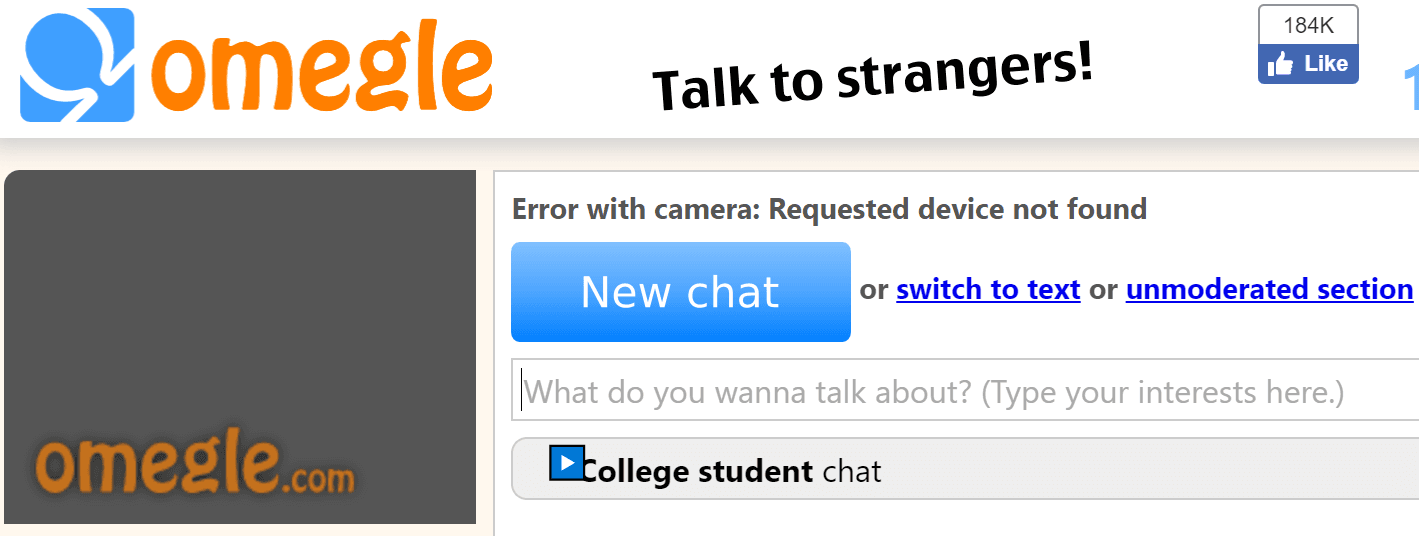
Why Does The Omegle Camera Error Occur In The First Place
Before getting to the solution of the problem, one needs to know why the problem happens in the first place. Well, there could be so many reasons why the errors are happening on the site. We are going to name a few of these reasons.
The changes that are made in the policy of Google could be a very important reason. In case the web browser of yours allows your webcam to have a different HTTP from the one Omegle uses, then the issue can happen for sure.
- Having an outdated browser also can be a reason for the camera requested device not found an error on the site.
- If there are other programs which are currently using the camera of the laptop or mobile of yours, then the issue can happen as well.
- If the browser of yours contains some cookies, then the particular issue can occur as well.
How Can One Fix The Omegle Error with Camera
Well, now that you know about the reasons, it is time to fix the problems. Don’t forget to check your webcam properly, it’s connected or not. Then, you can try out these solutions.
Allow Omegle access your camera, microphone, and flash
From the website address bar, click on the ‘green lock‘ icon and allow Omegle to access your camera, microphone and flash player. Your problem will be solved immediately.
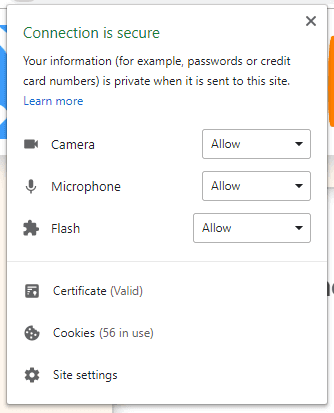
Shutting Down Programs
One of the best things that you can do is shut down all the different programs which could be using the camera from the laptop. This is one of the ways in which you will be able to make sure that the camera error in Omegle is fixed without an issue.
Updating The adobe flash player
Another one of the things that you can do in order to solve the issue is to make sure that you update the adobe flash player to its latest version whenever there is a notification for it.
Clear The Corrupted Cookies and cache
The browser cookies can be the reason for the issue and the best thing you can do at that point is to make sure that you clear out the cookies and caches.
So, these are some of the important solutions that we have for you in case you are facing the camera error on Omegle.
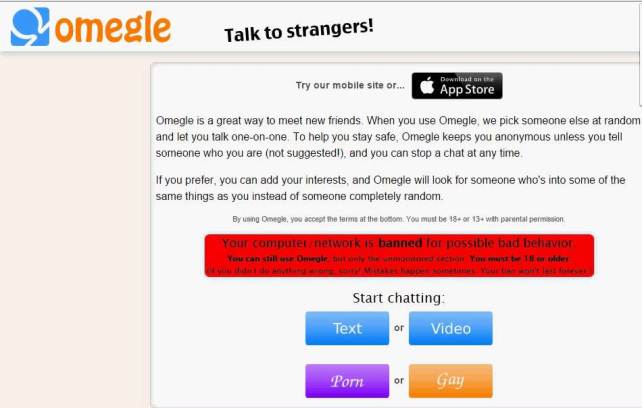
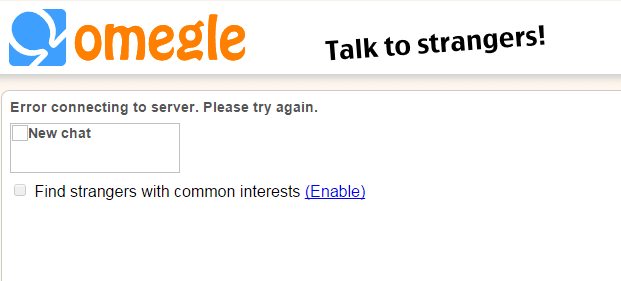
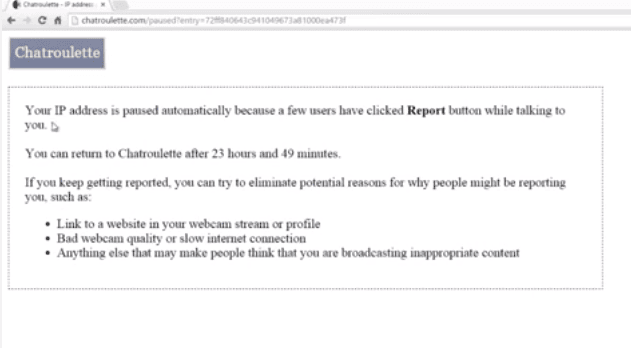



omegle other person not loading
did u find the solution? having the same issue