Omegle is a famous anonymous chatting portal. The users can chat with the strangers on this portal without having to reveal their identity. The website offers two types of chats and one of them is a video chat and the second one is text chat.
Both of these are regulated and the site administrator usually bans people from omegle for use of profanity and nudity. The portal is highly famous among people who like talking to strangers but who are not comfortable in revealing their identity to anyone else.
The Omegle also has an unmoderated section which is not moderated by the admins and thus mostly it is observed that people may resort to nudity in that video section. There are certain drawbacks of the site as these days a lot of bots are being used for marketing the adult sites on Omegle.
The admins stated that they are taking steps to eliminate such things but it will take time. The Omegle also has a spy feature and it is known as Omegle Spy.
What is Omegle Spy?
The spy mode can be used with text chats only and if a user enters the spy mode, he can choose between two options:
- One of the options is where a question will be asked by a stranger who is not the part of the conversation. And the user can discuss the question with another person who is a part of the chat. The question is asked by the third person who can view the chat but this third person can’t participate in the chat.
- The second option is where the user can ask the question in a chat but he can’t participate in the chat. In this case, you can view the chat of two people to whom your question has been asked.
This feature is really fun to use and it helps in making conversation easy. Moreover, the anonymity is maintained hence there is no issue about the privacy of any of the three users.
How to Enter Omegle Spy?
To enter the Omegle Spy, follow the steps mentioned below:
1. Navigate to Omegle. This will display the Omegle portal.
2. Now, navigate to the bottom of the page and under the options of starting a chat, you will see a button for Spy Question Mode. Click on this button.

3. You will see a new dialogue box. Here is a screenshot of the dialogue box that is displayed in spy mode. In this box, you can choose any of the options mentioned above.
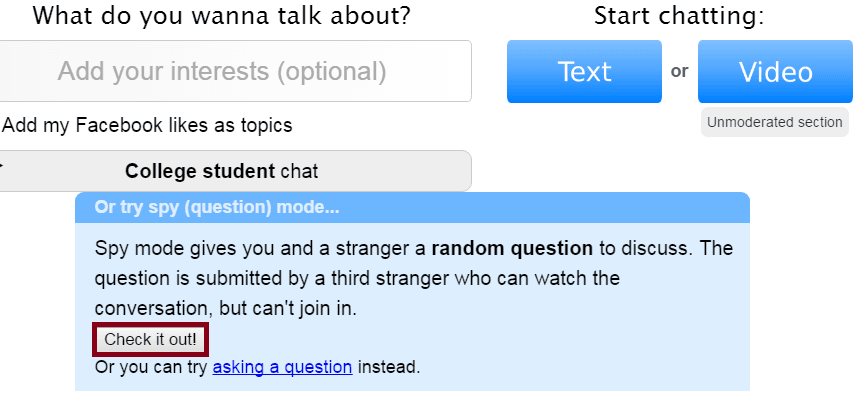
The first option can be chosen by simply clicking on “Check it out!” This will redirect you to a chat with a stranger and a question will be displayed by the third stranger. The third person won’t be able to participate in the chat.
4. To enter the second mode, click on ‘Asking a Question‘. Now enter a question and click on ask strangers. A chat will be started with two people in it and you will be able to view their conversation. Below is a screenshot of the same.
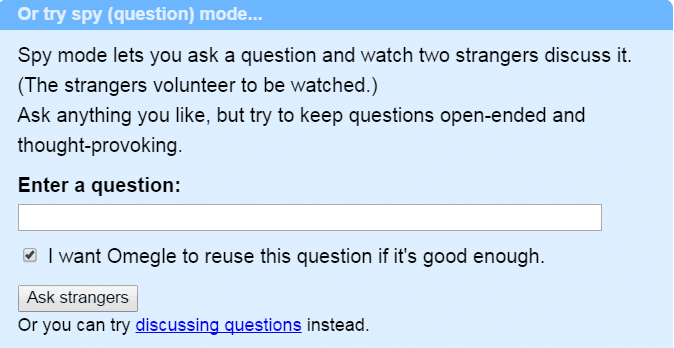
So you can now use the Omegle Spy mode and enjoy your chats by taking them to a next level.


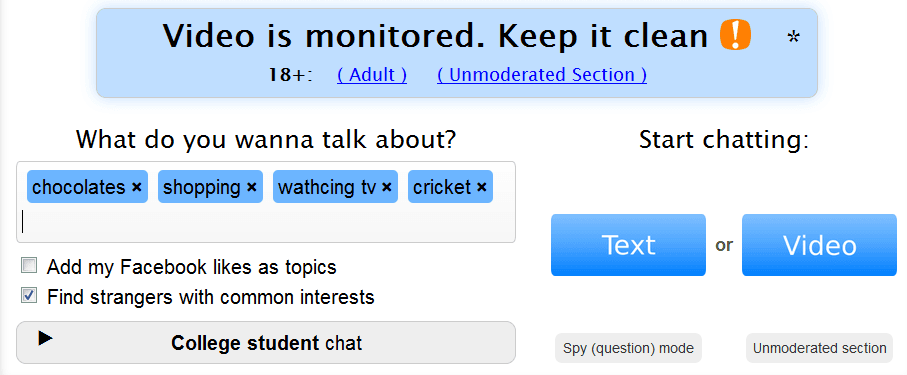



Be the first to comment